Kanopy
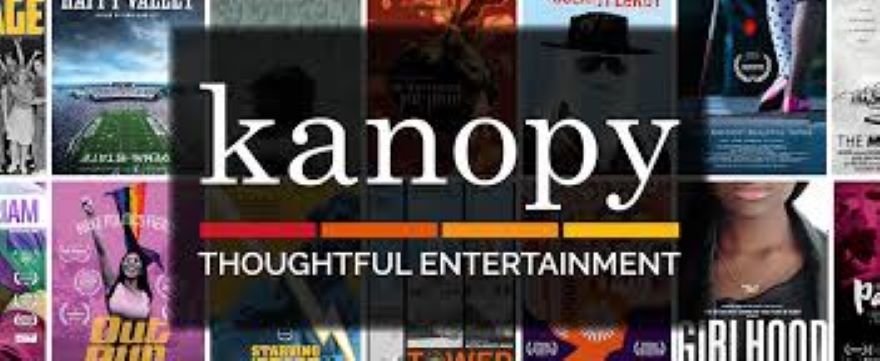
The popular on-demand film streaming service is available for free for Elkhart Lake Public Library card holders. Card holders can access Kanopy and sign up to start streaming films instantly by visiting this link http://elkhartlake.kanopy.com .
Films can be streamed from any computer, smart TV, mobile device or platform by downloading the Kanopy app for iOS, Android, AppleTV, Chromecast or Roku.
Kanopy showcases more than 30,000 of the world’s best films, including award-winning documentaries, rare and hard-to-find titles, film festival favorites, indie and classic films. Parents may restrict their children to Kanopy for Kids.
- Go to https://elkhartlake.kanopy.com
- Click Add Library Card
- Enter your 14 digit barcode number
- Click Continue
- Enter your name, email address and create a password of your choice. Click Sign Up.
- Go to your email account, locate the email from Kanopy, and click Verify My Email. this will take you back to the Kanopy website where you can Log In.
FAQs
How many titles can I watch?
Each card holder is limited to 10 films a month, with play credits resetting on the 1st of each month. Once you press play on a video, you will automatically use one play credit.
Do I have to place titles on hold?
No holds required – films are always available
What is the loan period?
After clicking PLAY, you have 3 days to watch the film. During that time you may watch the film as many times as you like without using another play credit.
Can I download a movie to watch offiline?
No, films may only be streamed.
Is there an app for Kanopy?
Yes, you can stream films from Roku, iOS, Apple TV, and Android devices using the free Kanopy app. Download the device from your devices’s app story.
Can I watch Kanopy movies on my TV?
In addition to RoKu and Apple TV, you may also be able to cast Kanopy films to your TV via Chromecast or AirPlay or by connecting your device via HDMI.
Want to learn more?Visit Kanopy Help Center or come and see us at the Library.
